兼ねてから友人に「RSS入れた方がえぇとちゃう?」とか言われたので
試験的にですがRSSを導入する事にしました。
試しに導入し、Internet Explorer 8やSleipnirで動作を確認した所
情報の更新も伝えられているようです。
(このブログの方のRSSは右側の帯の下の方にあるので
こちらでは導入していません)
Internet Explorerをご利用の方は直接私のホームページに行っていただき、
下の画像の丸部分をクリックして下さい。

その後、表示されるステップに従い、RSS登録手順を済ませてください。
それだけで今後私のサイトが更新されれば、通知が送られると思います。
それ以外のブラウザの場合(Sleipnir)の場合は
1.Sleipnir用のRSSバーをインストール
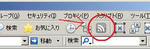
2.インストール後RSSバーを左に展開し、(「RSSパネルを表示」ボタンを押すだけで結構です)
左上に赤丸がついている所「RSS ATOMを追加します」をクリックします。

3.2の画像の場所にRSSファイルのアドレスを記入し、OKで決定すればRSSメニューに私のサイトが追加されると思います。
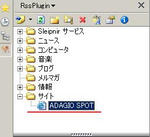
以上で導入は完了です。
更新がまちまちなサイトなので、是非ともRSSを活用し、
更新が無い時の落ち込みをなくしてみましょう。
ちなみに導入したRSSのバージョンは1.0ですので、あしからず。
(
トップに戻る)
I remembered I was told that my web site needs something reporting tool, such as RSS so I tried to make it.
Finally, my RSS has been setled.
This time, let me introduce the way to check my web site through the RSS.
If you use Internet Explorer as a usual internet browsing tool, click the button as the below picture shows.

Then please follow the way of registering my web site.
That's it. You make it.
If you use other tools, such as Firefox, Opera, Sleipnir, and so on.
In this time, I'll introduce the way of registering with Sleipnir.
1.Please click the cicled area (RSS button on the menu) to install RSS bar unless you didn't have that.
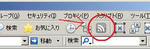
2.After installation, click the same RSS button, then the RSS bar will be shown on left side.
After that, please click the circled area which is on left up side.
Then you'll see new window to register RSS.
Please enter same address as the below picture shows.

3.If your way's right, my web site's name will be shown in the RSS menu.
Since then, you don't have to come and check my web site even though nothing's changed.
RSS will tell you when my seb site's been updated.
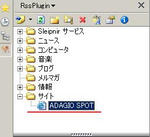
That's it. If you have questions, please let me know simply with your situations.
Thanks.
(
Back to Home page)
PR
